The Generic Mapping Tools 5 Synthetic Aperture Radar (GMT5SAR)
GMT5SAR is one of the most relevant contribution of the open source community for Interferometric SAR (InSAR) processing, and all the information related with this project can be found in the next website http://gmt.soest.hawaii.edu/projects/gmt5sar.Tool to Automate the Interferometry Generation process using Sentinel 1 A/B data
In this section, I will provide a short script written in C-shell (csh) aimed to automatize the initial step of the interferometry process in GMT5SAR. This contribution was inspired considering the innecesaries steps that you have to do to start the interferometry process once you have uploaded the interferometric pairs into the orig folder. For general purposes, a brief explanation of this process is given in the next.
The natural way to perform interferometry with Sentinel 1 data by using GMT5SAR the first time is with the test data available in https://topex.ucsd.edu/gmtsar/downloads/. By downloading this compressed file, you also will have access to the configuration file, a readme file where the process steps are ilustrated, and you will be able to see the folders esctructures you need in order to run properly the p2p_S1A_SLC.csh script.
Summarizing, the interferometry generation of Sentinel 1 in GMT5SAR require the creation of 5 folders:
Assuming that the reader is related to the process explained in the readme.txt file included in the test data, in order to execute the p2p_S1A_SLC_Launcher.csh script, you only have to create the two first folders, I mean orig and topo. In orig you should put the two images uncompressed, and in topo you will have the DEM of reference.
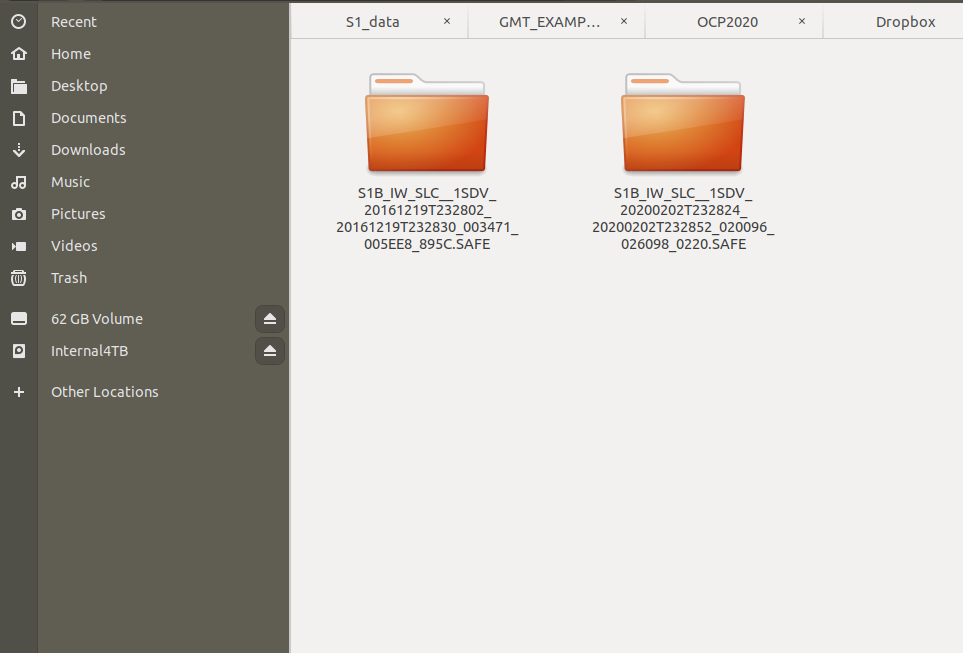
Image of reference to show the way how the Sentinel 1 images should be found in the orig folder

Image of reference to show the way how the Sentinel 1 images should be found in the orig folder